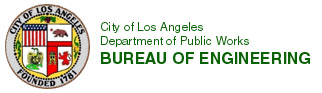
Instructions:
Applying for a E-Permit online is a two step process:
Step1:
The applicant fills in the online application form which is very similar to the
hard copy form.
The applicant has to fill all the fields that are marked with
*, otherwise the application will not be accepted.
Step2:
After the customer successfully submits the first part of the application,
he/she will be asked to submit / upload an electronic copy of any
drawings/sketch or an scanned images (tif files) of the proposed plans.
(you
may also mail plans to us).
AutoCAD files have to be converted to Drawing Web Formt (dwf). The
customer can then upload the dwf files which are much smaller in size than the
AutoCAD dwg files. (
How do I create Drawing
Web Format from my existing AutoCAD file?
).
Scanned images can also be uploaded. We require them to be in Tagged Image
Format (tiff or tif).
In the future we may be able to add more types of files to the accepted formats.
We
require that you provide a password with your application, this password will
enable you to check the status of your application. Applicants can check the
status of their permits online 24 hours a day.
Applicants who provide a valid email address will be notified of any missing
information in their applications and/or when the permit is fully processed.
Applicants can check the
status of their permits online 24 hours a day.
All permits that are completely processed by our staff will be available online
for applicants to print out.
E PERMITS STILL CAN BE OBTAINED AT OUR OFFICES.
For office locations, hours and phone numbers please refer to our Frequently Asked Questions Page.
If you want to file a claim for Refund please apply electronically using the Claim for Refund application.
