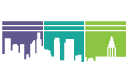Registering an account with the Bureau of Engineering (BOE), City of Los Angeles, will allow you to request U-Permits using one log in.
This log in applies to U-Permits only.
New customers who wish to use the Online Excavation U-Permit Application should set up an account within the Utility Permit application. The following are the instructions for account setup for both CPUC licensed and Franchised Utility Companies.
Complete the form as indicated below and then upload the 'Franchise Agreement Document' after logging in to the system.
-
California Public Utilities Commission (CPUC) Franchised Utility Companies
-
Click "Next" button below to input account information to "Request Account" as a Utility Admin.
-
Log-in with account credentials to update your record and submit for account approval by uploading a copy of your Franchise Agreement or a copy of the CPUC license.
-
Click "Upload Attachments"
-
Upload one file at a time (Max Size: 50 MB)
-
Once the file is uploaded, click "Go Back" button to finalize record
-
Click "Submit Account for Approval" (Note: Upon submitting your account for approval, you will not be able to edit your information or upload a new Franchise Document.)
-
Click "Submit"
-
You will be notified via e-mail when the Admin account is activated.
-
Upon approval, you can start applying for Excavation/Utility Permits online.
-
Designated Agents/Consultants of a CPUC Franchised Utility Company
-
If you provide services to a CPUC licensed company or a company with a Franchise Agreement with the City, please request an "Agent account" from the company.
-
The instructions on how Utility companies can create and manage Agent Accounts can be found here.
-
Once an Agent account has been activated, the Agent will receive an email from the system.
Note: Government Agencies are exempt from submitting a Franchise Agreement to request a U-Permit account. For questions, comments, or concerns regarding the U-Permit account
you may submit a technical assistance ticket by clicking the
“Technical Assistance” button in the above menu.